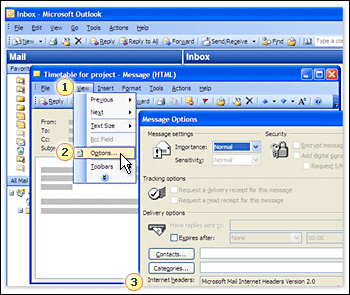how to view email header in outlook 2007?
- Open a message.
- On the View menu, click Options.
1.You must open a message first, and then use the View menu on the toolbar of the message window.
2. On the Tools menu, click Options.
3. Header information appears under Deleivery options in theInternet headers box.
The headers appear in the Internet headers box.
2. On the Tools menu, click Options.
3. Header information appears under Deleivery options in theInternet headers box.
The headers appear in the Internet headers box.
About message headers
When you compose a message on your computer, the message is processed by the e-mail server at your Internet service provider (ISP). When that message is for someone who does not have a mailbox on the server, the e-mail server forwards the message to another e-mail server. The message might go through several e-mail servers until it reaches the e-mail server where the recipient has a mailbox.
The recipient checks his or her mailbox on the e-mail server for his or her ISP. The recipient can then retrieve and read the message.
Message headers provide a list of technical details, such as who it came from, the software used to compose it, and the e-mail servers it passed through on the way to the recipient. These details can be useful for identifying problems with e-mail or identifying sources of unsolicited commercial e-mail messages.
As unsolicited commercial messages has grown exponentially on the Internet, so has the practice of providing false information in message headers. This is also known as spoofing. For example, a message may say it's from Eric Lang at Alpine Ski House ([email protected]) when it's actually from a bulk e-mail service that promotes schemes to get rich quick. Therefore, before you send an angry message to someone complaining about his or her message, remember that, just as identity fraud is a growing problem, forged header information is also a possibility.
The recipient checks his or her mailbox on the e-mail server for his or her ISP. The recipient can then retrieve and read the message.
Message headers provide a list of technical details, such as who it came from, the software used to compose it, and the e-mail servers it passed through on the way to the recipient. These details can be useful for identifying problems with e-mail or identifying sources of unsolicited commercial e-mail messages.
As unsolicited commercial messages has grown exponentially on the Internet, so has the practice of providing false information in message headers. This is also known as spoofing. For example, a message may say it's from Eric Lang at Alpine Ski House ([email protected]) when it's actually from a bulk e-mail service that promotes schemes to get rich quick. Therefore, before you send an angry message to someone complaining about his or her message, remember that, just as identity fraud is a growing problem, forged header information is also a possibility.