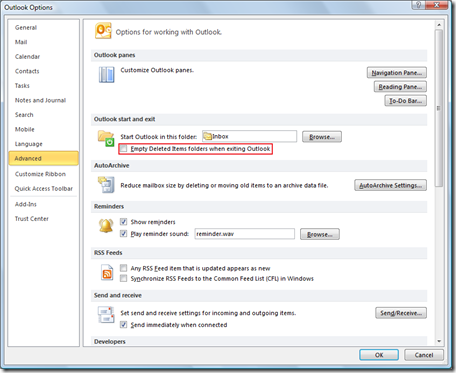How to automatically clear deleted items folder in Outlook 2010
Outlook 2010 has a option to automatically clear or empty deleted items folder. This is similar to empty deleted items folder in Outlook 2007.
Click on the File menu –> Options –> Advanced tab
Click on the File menu –> Options –> Advanced tab
Under Outlook start and exit section enable the check box with label as Empty Deleted Items folder when exiting outlook. And click OK to save the changes. Now when ever you exit Outlook, the deleted items folder will be automatically cleared.