How Do I Configure BlackBerry To Connect To POP/IMAP Mailbox?
How Do I Configure BlackBerry To Connect To POP/IMAP Mailbox?
This article applies to POP/IMAP mailboxes for Exchange Accounts.
To configure BlackBerry to connect to POP/IMAP mailbox:
This article applies to POP/IMAP mailboxes for Exchange Accounts.
To configure BlackBerry to connect to POP/IMAP mailbox:
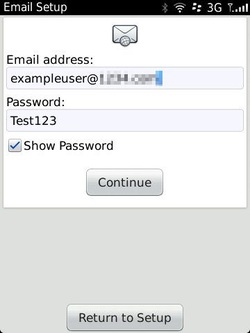
1. On the device navigate to Setup > Email Accounts and choose Other
2. Type in the email address and password of your POP/IMAP mailbox
2. Type in the email address and password of your POP/IMAP mailbox
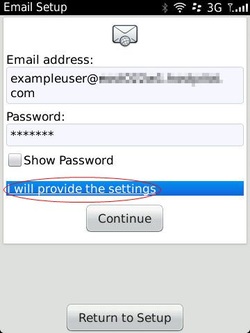
3. The device is not going to connect automatically. Click I will provide the settings when prompted
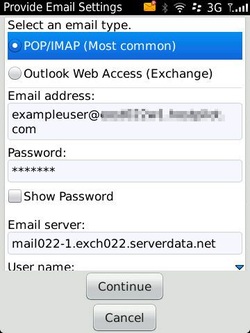
4. Type in the settings:
- Email type: POP/IMAP (Most common)
- Email address: type the primary email address of a POP/IMAP mailbox
- Password: POP/IMAP mailbox password
- Email server:
- User name: type the primary email address of a POP/IMAP mailbox
