BlackBerry 10 - ActiveSync Setup
Due to RIM transition to BlackBerry OS 10, it is not yet possible to configure BlackBerry OS 10 devices to connect to BlackBerry Enterprise Servers. You will need to use ActiveSync to connect. This article describes the process of connecting your BlackBerry OS 10 device to an Exchange mailbox via ActiveSync.
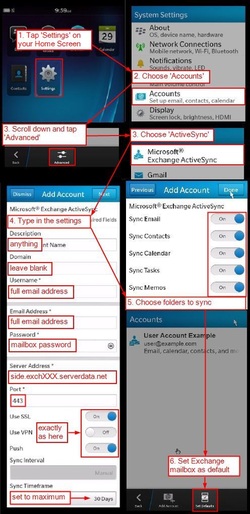
- Tap Settings on your Home Screen.
- Choose Accounts.
- Scroll down and tap Advanced.
- Choose Microsoft® Exchange ActiveSync.
- Type in the settings. If you've just enabled ActiveSync, the user is going to receive a notification email with all the settings. Otherwise, follow the instructions below.
- Desciption: any descriptive name of your email account
- Domain: leave this field blank
- Username: full email address of your Exchange mailbox
- Email address: Primary email address of your Exchange mailbox
- Password: Exchange mailbox password
- Server Address:
- Port: 443
- SSL and Push: on
- VPN: off
- Sync timeframe should be set to maximum possible value.
- Choose folders to synchronize with the device.
- If you wish to set the configured mailbox as default tap Set Defaults.
